Linux Distributions (known as Distros)
This article presents a curated list of Linux Distros with some basic details about them.
Intro
Hello Hashnoders & coders!👋
This article will give you some detailed insights into different distributions of Linux Operating System. For a shorter version of this article, you can read my Twitter thread.
For a detailed overview, please continue reading here.
Alright! Let's begin with our article.
We all know, it's a huge plus to have hands-on with good developer tools. Best tools enhance our productivity and ease the work at hand. It also lets us enjoy our work, and produce a good outcome.
In any field of computer science, OS is an important tool. OS stands for operating system. It is the low-level software that supports a computer's basic functions, such as scheduling tasks and controlling peripherals.
There are different types of operating systems out there. Knowing more about the best operating system for accomplishing your tasks can be a game changer. Linux is one of these operating systems. Linux has a number of distributions with different features and functionalities.
This article presents an overview of all the Linux Distros.
Let's dive right in, to know about it all.
What is Linux?
Linux is one of the best operating systems. It belongs to the family of open-source Unix-like OS based on the Linux kernel.
Open Source means, it is free. i.e., anyone can take a look at the code & use it as they see fit.
What are Linux Distros?
Linux has many distributions, often abbreviated as distros.
Distro: A collection of apps & settings that tailor Linux to different designs & use cases.
There are distros with heavier & lighter system requirements, different aesthetics & different ways to install software programs.
3 Types of Linux Distros:
In terms of ease of use, some distros are more user-friendly than others. So, being a beginner or advanced developer, we can choose which Linux distro can better suit us. Here are three categories, based on difficulty level of using them:
Beginner Friendly
Intermediate
Hard mode
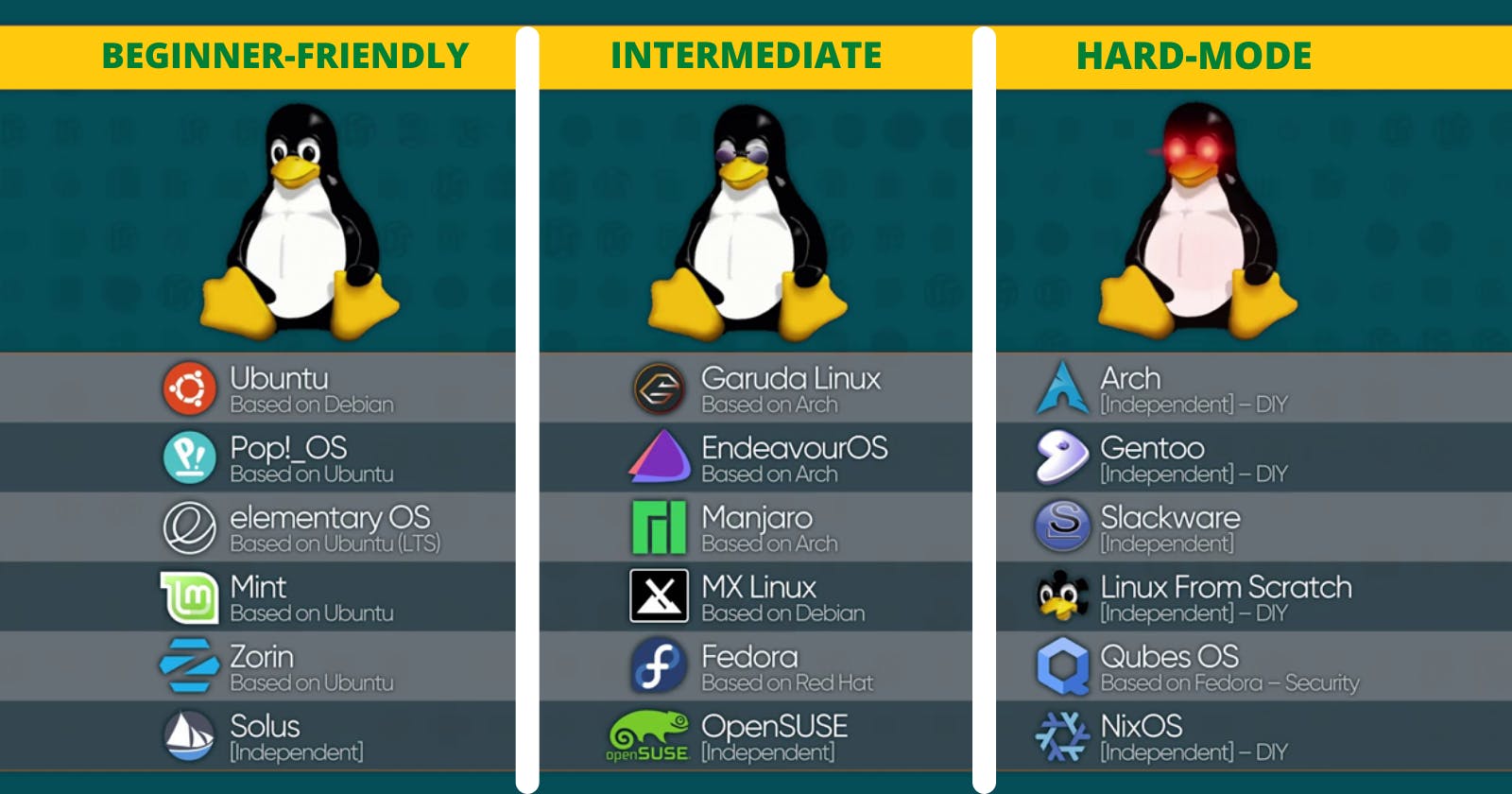
1. Beginner-friendly
1. Ubuntu
(Based on Debian)
Initial release: Ubuntu 4.10 (Warty Warthog) / Oct 2004
Latest release: Ubuntu 21.04 (Hirsute Hippo) / Apr 2021
Recommended/Minimum System Requirements:
Processor : 2 GHz dual-core
RAM : 4 GB
Disk Space : 25 GB
Resolution : 1024 x 768
Internet access is helpful
2. Pop!_OS
(Based on Ubuntu)
Initial release: Ubuntu 4.10 (Warty Warthog) / Oct 2004
Latest release: Ubuntu 21.04 (Hirsute Hippo) / Apr 2021
Recommended/Minimum System Requirements:
Processor : 64-bit
RAM : 2 GB
Disk Space : 16 GB
3. Elementary OS
(Based on Ubuntu - LTS)
Initial release: Mar 2011
Latest release: 6.0 "Odin" / Aug 2021
Recommended/Minimum System Requirements:
Processor : Recent Intel i3 or comparable dual-core 64-bit processor
RAM : 4 GB
Disk Space : 15 GB
Resolution : 1024 × 768
Mouse/touchpad & Keyboard : Built-in or wired
USB drive (for installation) : 4 GB
4. Mint
(Based on Ubuntu)
Initial release: Aug 2006
Latest release: Linux Mint 20.2 “Uma” / Jul 2021
Recommended/Minimum System Requirements:
RAM : 2 GB
Disk Space : 20 GB
Resolution : 1024 x 768
5. Zorin
(Based on Ubuntu)
Initial release: 2009
Latest release: Zorin OS 16 / Aug 2021
Recommended/Minimum System Requirements:
RAM : 2 GB
Storage : 20 GB
Resolution : 800 × 600
6. Solus
[Independent]
Initial release: Dec 2015
Latest release: Rolling release / 4.3 (Solus 4.3 Fortitude) / Jul 2021
Recommended/Minimum System Requirements:
Processor : 64-bit (x86_64)
RAM : 4 GB
Disk Space : 10 GB
Resolution : 1024×768
Mouse/touchpad & Keyboard : Built-in or wired
USB drive (for installation) : 2 GB
2. Intermediate
1. Garuda Linux
(Based on Arch)
Initial release: March 2020
Latest release: Rolling release
Recommended/Minimum System Requirements:
Processor : 64-bit (x86_64)
RAM : 8 GB
Disk Space : 40 GB
Video card : OpenGL 3.3 or better
2. EndeavourOS
(Based on Arch)
Initial release: Jul 2019
Latest release: Rolling release / installation medium 2021.08.27
Recommended/Minimum System Requirements:
RAM : 4 GB
3. Manjaro
(Based on Arch)
Initial release: Jul 2011
Latest release: 21.1.0 (Pahvo)[3] / Aug 2021
Recommended/Minimum System Requirements:
Processor : 2 GHz
RAM : 2 GB
Disk Space : 30 GB
HD graphics card and monitor
A stable internet connection
4. MX Linux
(Based on Debian)
Initial release: March 2014
Latest release: MX-19.4 / March 2021
Recommended/Minimum System Requirements:
Processor : A modern i686 Intel or AMD processor
RAM : 2 GB
Disk Space : 20 GB
Graphics : 3D-capable video card
Sound Card : AC97 or HDA-compatible
5. Fedora
(Based on Red Hat)
Initial release: November 2003
Latest release: 34 / April 2021
Recommended/Minimum System Requirements:
Processor : 400 MHz Intel 64-bit
RAM : 256 MB
Disk Space : 7 GB
An internet connection is desirable but not mandatory
6. OpenSUSE
[Independent]
Initial release: October 2005
Latest release: Leap 15.3 / June 2021
Recommended/Minimum System Requirements:
Processor : Pentium 4 2.4 GHz or higher or any AMD64 or Intel64 processor
RAM : 2 GB
Disk Space : 40 GB
Resolution : 1024 x 768 or higher
3. Hard mode
1. Arch
[Independent] - DIY
Initial release: March 2002
Latest release: Rolling release / installation medium 2021.09.01
Recommended/Minimum System Requirements:
Processor : x86_64-compatible
RAM : 1 GB
Disk Space : 2 GB
Internet connection is required
2. Gentoo
[Independent] - DIY
Initial release: July 2000
Latest release: Weekly Releases
Recommended/Minimum System Requirements:
Processor : i686 or later
RAM : 512 MB
Disk Space : 3 GB
3. Slackware
[Independent]
Initial release: July 1993
Latest release: 14.2 / 30 June 2016
Recommended/Minimum System Requirements:
Processor : 486
RAM : 1 GB
Disk Space : 5 GB
4. Linux From Scratch
[Independent] - DIY
Initial release: December 1999
Latest release: 10.1 / March 2021
Recommended/Minimum System Requirements:
Processor : 2 GHz
RAM : 1 GB
Disk Space : 5 GB
5. Qubes OS
(Based on Fedora - Security)
Initial release: September 2012
Latest release: 4.0.4 / March 2021
Recommended/Minimum System Requirements:
Processor : 64-bit Intel or AMD processor
RAM : 16/6 GB
Disk Space : 128/32 GB
Graphics: Intel integrated graphics processor
6. NixOS
[Independent] - DIY
Initial release: 2003
Latest release: 21.05 / May 2021
Recommended/Minimum System Requirements:
Processor : Recent Intel i3 or comparable dual-core 64-bit processor
RAM : 1 GB
Disk Space : 8 GB
Final thoughts:
As developers & programmers, it's a big plus to use the tools that suit us the best. Starting from operating systems; whether it's Linux, Windows, macOS, or anything else. Some tools might be very good, but not suitable for us. It's always crucial to figure out what works for us well.
We should try to find better tools & try to look for the alternatives. We might find something that works for us better.
Wish you all the best with your dev journey.
Outro:
I hope you liked this article. Please let me know in comments what you think about it. I regularly create content on web development in particular and tech in general. Consider following me on Twitter, and stay tuned for upcoming content.
See you in the next article.
